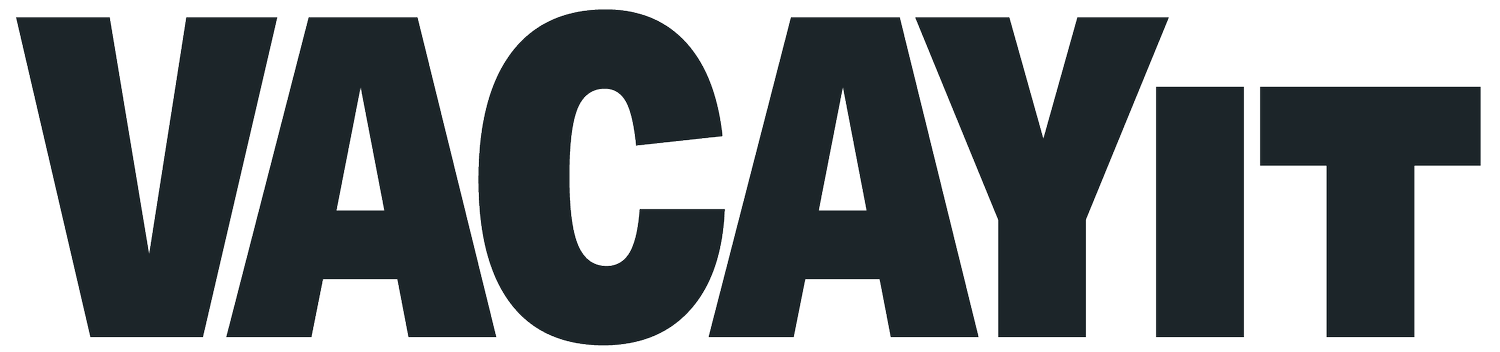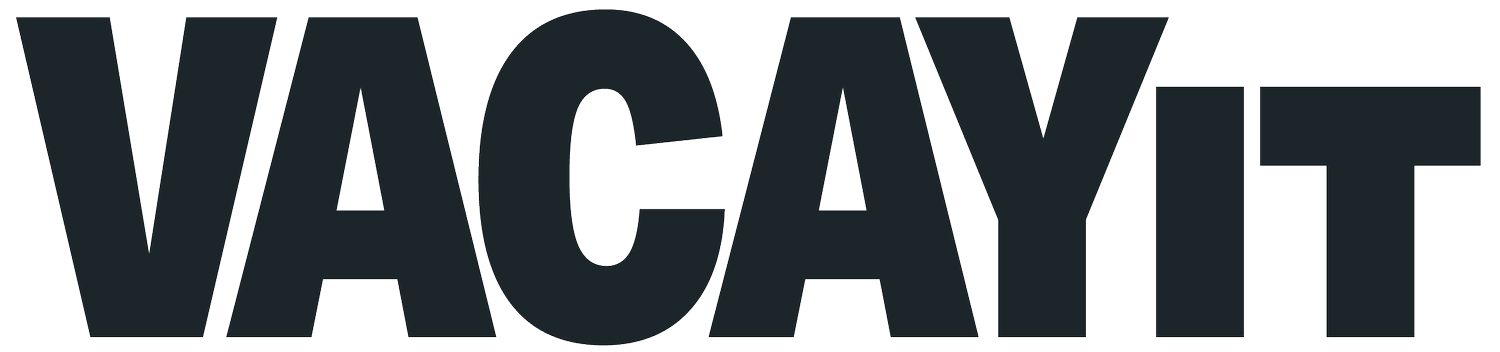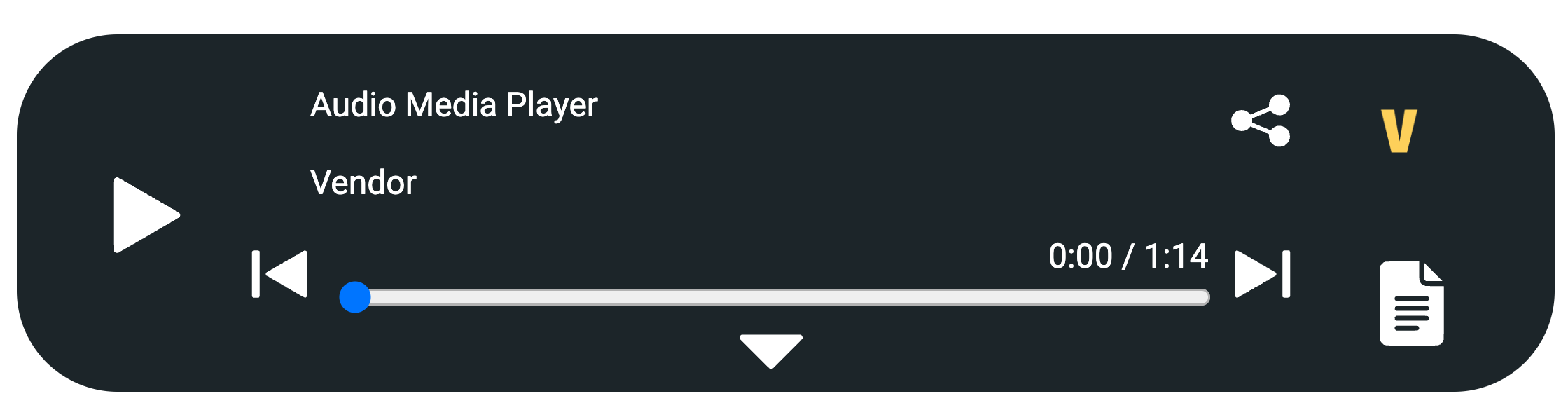Audio Player API Guide
Audio Player Guide
Welcome to Vacayit's Audio Player API Guide. For those seeking to seamlessly integrate our audio player into your website, this comprehensive guide is designed to address your inquiries and provide the necessary information. By signing up below, you'll gain access to your personalised embed code, allowing you to effortlessly incorporate our audio player into your website.
What is the Vacayit Audio Player
The Vacayit Audio Player provides an embed code that effortlessly integrates into your website, allowing seamless hosting of audio content. It stands out for its accessibility features, ensuring that all visitors, regardless of their abilities, can enjoy your multimedia content. Here's why you should consider using it:
Screen Reader Compatibility: Our audio player is designed to work harmoniously with screen readers, making it easy for blind or low vision users to access and enjoy your audio guides and other audio content.
Content Tab: We've incorporated an intuitive "Content Tab" feature that allows users to navigate the contents of your audio guide with ease. This ensures a seamless and enjoyable experience for all.
Transcripts Available: Transcripts are provided, ensuring that the content is accessible to individuals who are deaf, hard of hearing or those who prefer reading the content.
SEO Searchable: The Vacayit Audio Player is optimised for search engines, enhancing the discoverability of your audio content.
Universal Hotkey: We've introduced a universal hotkey (Control+P) for play and pause, accessible from anywhere on the page.
Customisable: Customise the Audio Player to match your brand
Choose Your Plan
For Customers:
White Labelled Audio Player
$15 / Month
or $169 Annually
Gain access to a brandable audio player with seamless website integration.
- • Customisable Colours and Logo
- • Embeddable Website Audio Player
- • SEO-Searchable Transcripts
- • Accessibility-Focused Audio Player
Vacayit Audio Player
$10 / Month
or $109 Annually
Gain access to a seamlessly embeddable, accessible audio player for your website.
- • Embeddable Website Audio Player
- • SEO-Searchable Transcripts
- • Accessibility-Focused Audio Player
For Enterprises:
Enterprise Audio Player
Contact Us
Access a seamlessly embeddable and accessible media player for your website—ideal for corporate websites, podcasts, or individuals seeking to effortlessly host audio content on their web platform.
*Kindly note that the pricing is applied per experience hosted on your website.
Who Can Use the Audio Player?
Our audio player is designed to cater to two distinct groups:
Customers of Vacayit
If you are a Vacayit customer, whether you represent a tourism operator, a local council, a hotel, a region, or a state, and you have created an audio guide with Vacayit, we have great news for you. You can now seamlessly host your audio guide on your own website!
To create an audio guide with us, please reach out by sending an email to hello@vacayit.com, or you can visit our "Create With Us" page to submit your request. We'll respond promptly to assist you in getting started.
Enterprises
For those who wish to incorporate audio content onto their websites, the Vacayit Audio Player is a versatile solution. This applies to a wide range of content, including website narrations, podcasts, or audio guides. Whether you're an individual or an organisation, our audio player provides an accessible and user-friendly option to enhance your web presence.
Embedding the Widget
Embedding the Vacayit Audio Player on your website is a straightforward process. Follow these simple steps:
Copy the Embed Code: In the code snippet provided below, find the iframe element with the ID "vacayItMP." This code contains the audio player, and you'll need to copy it.
Insert the Code into Your Webpage: In the HTML of your webpage, paste the copied iframe code in the location where you want the Vacayit Audio Player to appear. Make sure it's within the appropriate section of your content.
Include the JavaScript Libraries: Ensure that you have included the required JavaScript libraries. The script tags provided below should be placed in the
<head>section of your HTML document.Customise Your Player (Branded only) : Feel free to adjust the iframe's width, height, and other attributes to match your website's brand and design.
That's it! You've successfully embedded the Vacayit Audio Player on your website, enhancing accessibility and providing an enjoyable multimedia experience for all your visitors.